Shopify vs Squarespace for Digital Products
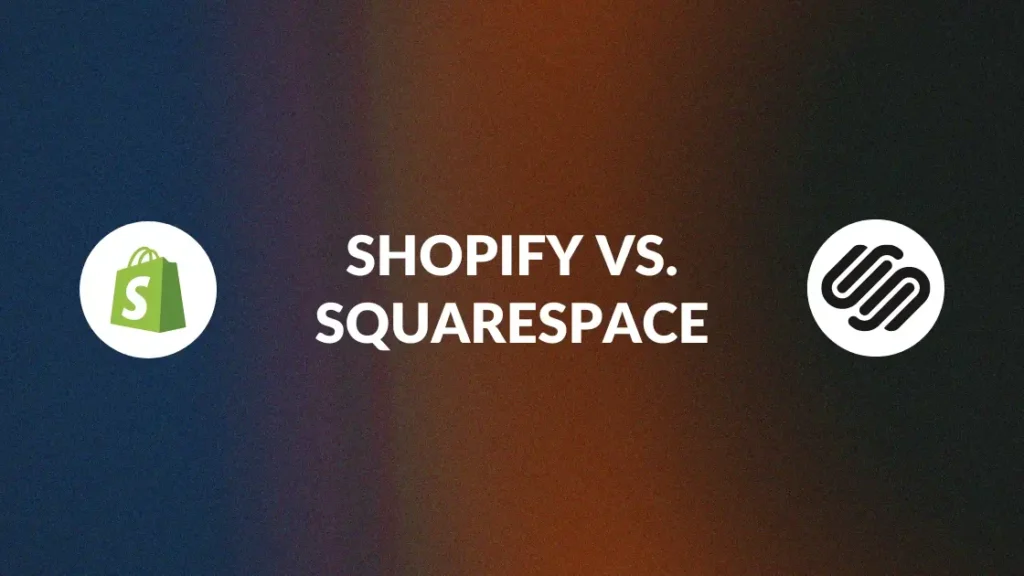
Are you ready to take your online business to the next level? If you’re considering selling digital products like ebooks, courses, or software, you might be wondering which platform is the best fit for your needs. Well, you’ve come to the right place!
In this ultimate comparison guide, we’ll dive deep into the world of Shopify and Squarespace to help you make an informed decision. We’ll explore their features, pricing, and overall suitability for digital product sellers like you. So, grab a cup of coffee, and let’s get started on this exciting journey together!
What is Shopify?
First up, let’s talk about Shopify. This powerhouse ecommerce platform has taken the online selling world by storm, and for good reason. Shopify is like your one-stop-shop for all things ecommerce, offering a wide range of features and tools to help you create, manage, and grow your digital product business.
One of the standout features of Shopify is its user-friendly interface. Even if you’re not a tech wizard, you’ll find it easy to navigate and set up your online store. Plus, with a variety of professional themes to choose from, you can create a stunning storefront that reflects your brand’s personality.
But wait, there’s more! Shopify also offers a robust app ecosystem, allowing you to extend your store’s functionality and streamline your processes. From automated digital delivery to license key management, there’s an app for almost everything. And if you ever need help, Shopify’s excellent customer support is just a click or call away.
What is Squarespace?
Next, let’s explore Squarespace. This sleek website builder has gained popularity among creative professionals and small business owners for its stunning templates and all-in-one approach. While primarily known for its website building capabilities, Squarespace also offers ecommerce functionality, making it a viable option for digital product sellers.
One of the main advantages of Squarespace is its emphasis on design. With a collection of modern and visually appealing templates, you can create a website that looks like it was crafted by a professional designer. And the best part? You don’t need any coding skills to make it happen!
Squarespace also offers built-in features for selling digital products, such as the ability to manage access and subscriptions. However, it’s important to note that Squarespace’s ecommerce features may not be as extensive as Shopify’s, which we’ll explore further in this guide.
Ease of Use and Setup for Digital Product Sellers
When it comes to setting up your digital product store, both Shopify and Squarespace offer user-friendly experiences. However, there are some key differences to consider.
Shopify
- Designed with ecommerce in mind
- Step-by-step setup wizard
- Customizable templates
- Extensive app store for added functionality
Squarespace
- Primarily a website builder with ecommerce capabilities
- User-friendly drag-and-drop interface
- Built-in features for selling digital products
- Limited customization and flexibility compared to Shopify
Delivering and Fulfilling Digital Orders
When it comes to delivering and fulfilling digital orders, both Shopify and Squarespace offer different approaches. Let’s explore the key features and differences.
Shopify
- Automated digital delivery: With the help of third-party apps like Digital Downloads, you can automate the delivery of your digital products upon purchase. This means your customers will receive their files instantly, without any manual intervention on your part.
- Customizable email templates: Shopify allows you to customize the email templates used for order confirmations and digital product deliveries. This enables you to provide a seamless and branded experience for your customers.
Squarespace
- Digital product fulfillment options: Squarespace provides built-in features for delivering digital products, such as the ability to upload files and grant access to customers upon purchase. However, the level of automation and customization may be limited compared to Shopify’s app ecosystem.
- Limitations and workarounds: While Squarespace does offer digital product fulfillment, some users may find the features lacking compared to Shopify. For example, there may be limitations on file sizes or the ability to customize email templates. However, there are workarounds and third-party integrations available to enhance Squarespace’s digital product delivery capabilities.
“I’ve been selling ebooks and courses on Shopify for the past two years, and I can’t imagine running my business without the automated digital delivery and customizable email templates. It’s made my life so much easier!” – Sarah, Digital Product Seller
Managing Licenses and Access
If you’re selling software or other digital products that require license keys or access management, both Shopify and Squarespace offer different solutions.
Shopify
- App integrations for license keys and access management: There are several apps available, such as License Key App and Appmixer, that allow you to generate and manage license keys for your digital products. These apps seamlessly integrate with your Shopify store, making it easy to control access to your products.
Squarespace
- Built-in features for managing access: Squarespace provides options to control access to your digital products, such as setting up member areas and granting access upon purchase. However, the functionality may be more limited compared to Shopify’s app integrations.
- Third-party integrations: If you need more advanced license key management or access control features, you may need to explore third-party integrations or consider using an external platform in conjunction with your Squarespace store.
| Feature | Shopify | Squarespace |
|---|---|---|
| Automated digital delivery | ✓ (with apps) | ✓ (built-in) |
| Customizable email templates | ✓ | Limited |
| License key management | ✓ (with apps) | Limited (built-in) |
| Access control | ✓ (with apps) | ✓ (built-in) |
As you can see, both platforms offer options for managing licenses and access, but Shopify’s app ecosystem provides more flexibility and advanced features compared to Squarespace’s built-in functionality.
Integrating with Third-Party Platforms for Hosting Digital Content
When it comes to hosting and delivering your digital content, both Shopify and Squarespace offer different options for integrating with third-party platforms. Let’s take a closer look at how each platform handles this aspect.
Shopify
- App ecosystem and integration options: Shopify’s extensive app ecosystem is a game-changer for digital product sellers. With a wide range of apps available, you can easily integrate your store with popular third-party platforms for hosting and delivering your digital content. Some notable apps include:
- Digital Downloads: Seamlessly host and deliver digital files through your Shopify store.
- FetchApp: Integrate with FetchApp to securely host and deliver your digital products.
- SendOwl: Automate the delivery of digital products and memberships through SendOwl’s integration.
- Popular digital content hosting platforms: Shopify’s flexibility allows you to choose from a variety of digital content hosting platforms. Whether you prefer to use Shopify’s native hosting solutions or integrate with platforms like Amazon S3, Google Drive, or Dropbox, you can find an app or integration that suits your needs.
Squarespace
- Built-in video and audio players: Squarespace offers built-in video and audio players, making it easy to embed and showcase your multimedia content directly on your website. This feature is particularly useful for sellers offering video courses or audio files as digital products.
- Limitations and third-party integrations: While Squarespace’s built-in features are convenient, they may not be as extensive as Shopify’s app ecosystem. If you require more advanced hosting or delivery options, you may need to explore third-party integrations or consider using an external platform in conjunction with your Squarespace store.
Subscriptions and Recurring Billing for Digital Memberships/Products
Recurring revenue is a fantastic way to build a sustainable digital product business. Both Shopify and Squarespace offer options for implementing subscriptions and recurring billing, but with some differences.
Shopify
- Recurring payment apps and integrations: Shopify’s app store offers a variety of apps that enable recurring payments and subscriptions. Some popular options include:
- ReCharge: Easily set up and manage subscriptions for your digital products or memberships.
- Bold Subscriptions: Create and manage subscription plans for your digital offerings.
- Chargebee: Streamline your subscription billing and management process.
- Subscription management features: With the help of these apps, you can easily set up and manage subscription plans, handle recurring payments, and automate the delivery of your digital products or membership access. Shopify’s flexibility allows you to customize your subscription offerings to suit your business needs.
Squarespace
- Built-in subscription and membership features: Squarespace offers built-in features for creating and managing subscription-based products or memberships. You can set up recurring payments, define subscription plans, and grant access to exclusive content or digital products.
- Limitations and workarounds: While Squarespace’s built-in subscription features are convenient, they may not be as comprehensive as Shopify’s app ecosystem. If you require more advanced subscription management or billing options, you may need to explore third-party integrations or consider using an external platform like Memberful or Patreon in conjunction with your Squarespace store.
Pricing and Transaction Fees for Digital Products
One of the most crucial factors to consider when choosing an ecommerce platform for your digital product business is pricing and transaction fees. Let’s compare Shopify and Squarespace in this regard.
Shopify
- Pricing plans and transaction fees: Shopify offers three main pricing plans:
- Basic Shopify: $29 per month, with 2.9% + 30¢ per online transaction
- Shopify: $79 per month, with 2.6% + 30¢ per online transaction
- Advanced Shopify: $299 per month, with 2.4% + 30¢ per online transaction It’s important to note that these transaction fees are in addition to the fees charged by your payment gateway provider (e.g., PayPal or Stripe).
- File size and bandwidth limits: Shopify does not impose any strict limits on file sizes or bandwidth for digital products. However, it’s recommended to keep your file sizes reasonable to ensure quick and seamless delivery to your customers.
Squarespace
- Pricing plans and transaction fees: Squarespace offers four pricing plans, but only the Business and Commerce plans support ecommerce functionality:
- Business: $18 per month, with a 3% transaction fee
- Basic Commerce: $26 per month, with no transaction fees
- Advanced Commerce: $40 per month, with no transaction fees Keep in mind that these transaction fees are separate from the fees charged by your payment processor.
- File size and bandwidth limits: Squarespace has a file size limit of 300MB per file for digital products. If you need to sell larger files, you may need to use a third-party hosting service and provide download links to your customers.
Here’s a quick comparison table of the pricing and transaction fees for Shopify and Squarespace:
| Platform | Pricing Plans | Transaction Fees | File Size Limit |
|---|---|---|---|
| Shopify | Basic: $29/mo | 2.9% + 30¢ | No strict limit |
| Shopify: $79/mo | 2.6% + 30¢ | No strict limit | |
| Advanced: $299/mo | 2.4% + 30¢ | No strict limit | |
| Squarespace | Business: $18/mo | 3% | 300MB |
| Basic Commerce: $26/mo | No transaction fees | 300MB | |
| Advanced Commerce: $40/mo | No transaction fees | 300MB |
“As a digital product seller, it’s crucial to understand the pricing and transaction fees associated with your chosen platform. While Shopify’s monthly plans may seem more expensive at first glance, the lower transaction fees can make a significant difference in your bottom line, especially as your sales volume grows.” – Michael, Ecommerce Consultant
Customer Support and Resources for Digital Product Sellers
When running an online business, having access to reliable customer support and helpful resources can make all the difference. Let’s see how Shopify and Squarespace stack up in this department.
Shopify
- Support channels and response times: Shopify offers 24/7 customer support through various channels, including:
- Live chat
- Phone support
- Email support
- Social media support In my experience, Shopify’s support team is responsive and helpful, with relatively short wait times.
- Knowledge base and community resources: Shopify provides an extensive knowledge base with articles, tutorials, and guides covering a wide range of topics related to setting up and managing your online store. Additionally, the Shopify community forums are a great place to connect with other sellers, ask questions, and share knowledge.
Squarespace
- Support channels and response times: Squarespace offers customer support through the following channels:
- Live chat (available Monday to Friday, 4am to 8pm Eastern Time)
- Email support (24/7)
- Social media support While Squarespace’s support is generally helpful, the limited availability of live chat support may be a drawback for some sellers.
- Knowledge base and community resources: Squarespace maintains a comprehensive knowledge base with articles and guides covering various aspects of building and managing your website and online store. They also have a community forum where you can interact with other users and seek advice.
Overall Verdict: Which Platform is Best for Your Digital Product Business?
Now that we’ve explored the key aspects of Shopify and Squarespace for digital product sellers, it’s time to make a decision. Here’s a scoring table to help you compare the two platforms:
| Feature | Shopify | Squarespace |
|---|---|---|
| Ease of Use and Setup | 5/5 | 4/5 |
| Digital Product Delivery | 5/5 | 3/5 |
| License and Access Management | 5/5 | 3/5 |
| Third-Party Integrations | 5/5 | 3/5 |
| Subscriptions and Recurring Billing | 5/5 | 4/5 |
| Pricing and Transaction Fees | 4/5 | 4/5 |
| Customer Support and Resources | 5/5 | 4/5 |
| Total Score | 34/35 | 25/35 |
Based on our analysis, here are some recommendations for different types of digital product sellers:
- Best for new digital product sellers: Shopify – With its user-friendly interface, extensive app ecosystem, and robust features, Shopify is an excellent choice for those just starting their digital product journey.
- Best for established digital product businesses: Shopify – As your business grows, Shopify’s scalability and flexibility will allow you to expand your offerings and streamline your processes.
- Best for memberships and subscriptions: Shopify – The wide range of subscription management apps and integrations available on Shopify make it the better choice for businesses focusing on recurring revenue models.
- Best for specific types of digital products:
- Ebooks and courses: Shopify – With its ability to handle large file sizes and integrate with various hosting platforms, Shopify is well-suited for selling ebooks and online courses.
- Software and licenses: Shopify – The app ecosystem and license management options make Shopify a strong contender for software sellers.
- Video and audio content: Squarespace – If your primary digital products are video or audio files, Squarespace’s built-in players and hosting options may be more convenient.
Conclusion
Choosing the right ecommerce platform for your digital product business is a crucial decision that can impact your success. By carefully considering factors such as ease of use, digital product delivery, subscription management, pricing, and customer support, you can make an informed choice between Shopify and Squarespace.
In most cases, Shopify emerges as the stronger option for digital product sellers due to its extensive app ecosystem, flexibility, and scalability. However, Squarespace may be a good fit for those primarily focusing on video or audio content and seeking a more streamlined, all-in-one solution.
Ultimately, the best platform for you will depend on your unique business needs and goals. Take the time to evaluate your requirements and priorities, and don’t hesitate to try out both platforms to see which one feels more intuitive and aligned with your vision.
Remember, whichever platform you choose, the key to success lies in creating valuable digital products, marketing them effectively, and providing excellent customer support. With the right tools and strategies in place, you’ll be well on your way to building a thriving digital product business!


