How to Create an Ebook with ChatGPT
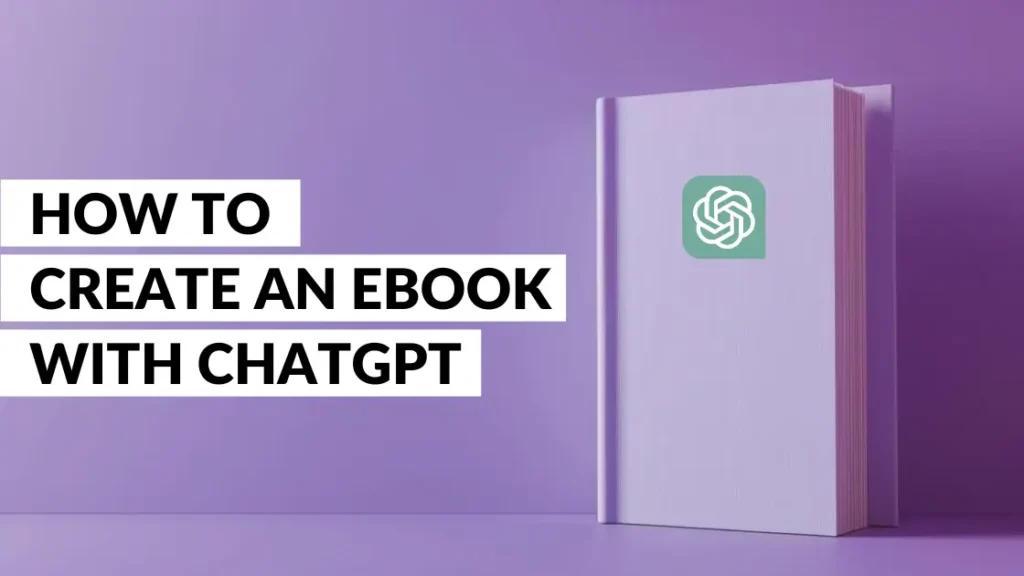
Have you ever wanted to write an ebook but struggled to find the time or generate ideas? Well, what if I told you that you could create a comprehensive ebook using ChatGPT, an AI language model? By leveraging the power of ChatGPT, you can streamline the writing process, save time, and produce engaging content for your target audience. In this guide, we’ll walk you through the step-by-step process of creating an ebook with ChatGPT, providing tips and best practices along the way.
What is ChatGPT?
ChatGPT is a large language model developed by OpenAI that can generate human-like text based on the input it receives. It has been trained on a vast amount of data, allowing it to understand and respond to a wide range of topics and prompts. ChatGPT can assist with various writing tasks, including generating ideas, creating outlines, and even drafting entire sections of content.
How Can ChatGPT Be Used to Create an Ebook?
ChatGPT can be an invaluable tool in the ebook creation process. Here are a few ways you can use ChatGPT to write your ebook:
- Brainstorming topics and ideas: By providing ChatGPT with a general theme or subject matter, you can generate a list of potential topics and subtopics for your ebook.
- Creating an outline: Once you have a topic in mind, you can use ChatGPT to help you create a comprehensive outline for your ebook, ensuring that your content is well-structured and logically organized.
- Generating content: ChatGPT can help you write individual chapters or sections of your ebook based on the outline you’ve created. By providing clear prompts and instructions, you can ensure that the generated content aligns with your desired tone, style, and information.
- Editing and proofreading: While ChatGPT can generate high-quality content, it’s essential to review and edit the output to ensure accuracy, consistency, and adherence to your brand voice. ChatGPT can also assist with summarizing content and suggesting alternative phrasing during the editing process.
Prerequisites
Before you begin using ChatGPT to create your ebook, there are a few prerequisites you’ll need:
- Access to ChatGPT: You’ll need an API key or access to the ChatGPT interface to start generating content.
- Basic understanding of ChatGPT: Familiarize yourself with how ChatGPT works, its capabilities, and its limitations. This will help you craft effective prompts and guide the AI to generate the content you need.
- Clear ebook topic and target audience: Having a well-defined topic and understanding your target audience is crucial for creating a focused and valuable ebook.
Step-by-Step Guide
Now that you have a basic understanding of ChatGPT and the prerequisites, let’s dive into the step-by-step process of creating your ebook.
Step 1: Choose a Topic and Define Your Target Audience
The first step in creating your ebook is to choose a topic that resonates with your target audience. Consider your area of expertise, the problems your audience faces, and the value you can provide. Once you have a topic in mind, use ChatGPT to help you narrow down your focus and generate potential subtopics.
Prompt: “I want to write an ebook about [your topic]. Can you help me generate a list of potential subtopics and ideas to include?”
When defining your target audience, ask yourself questions like:
- Who will benefit most from your ebook?
- What are their pain points and challenges?
- What level of knowledge do they have on the subject?
- What motivates them to seek information on this topic?
Answering these questions will help you tailor your content to your audience’s needs and preferences. ChatGPT can assist you in brainstorming audience profiles and generating content ideas that cater to their interests.
Step 2: Create an Outline for Your Ebook
With your topic and subtopics in hand, it’s time to create an outline for your ebook. A well-structured outline will serve as a roadmap for your content creation process. Use ChatGPT to generate ideas for chapters and subheadings based on your subtopics.
Prompt: “Based on the subtopics we generated earlier, can you help me create an outline for my ebook? Please include suggested chapters and subheadings.”
A solid outline should include:
- An introduction that hooks the reader and sets the stage for the content to follow
- Logical progression of chapters that cover your main points
- Subheadings that break down each chapter into digestible sections
- A conclusion that summarizes key takeaways and provides a call-to-action
Remember, your outline is a living document. As you generate content with ChatGPT, feel free to refine and adjust your outline to ensure a cohesive flow.
Step 3: Generate Content for Each Chapter
Now that you have a solid outline, you can start generating content for each chapter using ChatGPT. Provide the AI with clear prompts and instructions for each section, including the desired tone, style, and information to include.
Prompt: “Using the outline we created, please write a detailed draft for the chapter on [chapter topic]. Include relevant examples, case studies, and actionable advice. Aim for a friendly, conversational tone.”
When generating content, keep in mind that ChatGPT’s knowledge is based on the information it was trained on, which has a cutoff date. This means that the AI may not have access to the most recent information or developments in your topic area. To ensure accuracy and relevance, it’s essential to fact-check and update the generated content with current information and insights.
As you work with ChatGPT to create your ebook content, consider the following tips:
- Be specific in your prompts: Provide ChatGPT with detailed instructions and context to help the AI generate content that aligns with your goals and target audience.
- Break down complex topics: If a chapter covers a particularly complex subject, consider breaking it down into smaller, more manageable sections. This will help ChatGPT generate more focused and comprehensive content.
- Encourage storytelling: To make your ebook more engaging, ask ChatGPT to incorporate relevant anecdotes, case studies, and examples that illustrate key points and make the content more relatable to readers.
- Iterate and refine: Don’t settle for the first draft generated by ChatGPT. Review the content, provide feedback, and ask the AI to make revisions and improvements until you are satisfied with the result.
- Maintain a consistent tone and style: Ensure that the tone and style of the generated content remain consistent throughout your ebook. Regularly remind ChatGPT of your desired tone and style to maintain a cohesive reading experience.
- Fact-check and verify information: While ChatGPT is a powerful tool, it’s not infallible. Always fact-check the generated content and verify any statistics, quotes, or claims using reliable sources.
- Add your own insights and experiences: To make your ebook truly unique and valuable, incorporate your own insights, experiences, and perspectives into the content. Use ChatGPT-generated text as a starting point, but don’t hesitate to add your own voice and expertise.
Remember, the content generation process is collaborative. You and ChatGPT work together to create informative, engaging, and valuable content for your target audience. By providing clear guidance and feedback, you can harness the power of AI to streamline your ebook creation process and produce high-quality content that resonates with your readers.
Step 4: Edit and Proofread the Generated Content
Once you have generated content for each chapter, it’s crucial to thoroughly edit and proofread your ebook. While ChatGPT can produce high-quality content, it’s not perfect. Take the time to review each section, checking for accuracy, consistency, and readability.
You can also use ChatGPT to assist with the editing process by asking it to:
- Summarize content to ensure key points are covered
- Suggest alternative phrasing for clarity and impact
- Identify areas that need further explanation or examples
- Check for grammar and spelling errors (although a human editor should still review the final product)
Prompt: “Please review the content I generated for Chapter 3 and suggest areas for improvement, such as sections that need more detail or phrases that could be written more clearly.”
Editing is an iterative process, so don’t be afraid to go back and forth with ChatGPT to refine your content until it meets your standards.
Step 5: Format and Design Your Ebook
With your content complete, it’s time to focus on the formatting and design of your ebook. Choose a format that suits your audience and distribution channels, such as PDF, EPUB, or MOBI.
When designing your ebook, consider:
- Creating an eye-catching cover that reflects your brand and topic
- Choosing a clean, readable font and layout
- Incorporating your brand colors and elements throughout the design
- Including visuals like images, charts, and infographics to break up text and illustrate key points
- Ensuring your design is responsive and looks great on various devices
Tools like Canva, Adobe InDesign, or even Microsoft Word can help you create a professional-looking ebook design.
Step 6: Export and Publish Your Ebook
Once your ebook is formatted and designed, export it in the desired file format and prepare it for distribution. You can sell your ebook through various channels, such as:
- Amazon Kindle Direct Publishing (KDP)
- Gumroad
- Your own website using platforms like Shopify or WooCommerce
Before publishing, be sure to:
- Double-check your exported file for any formatting issues
- Write a compelling description and sales page for your ebook
- Set a competitive price that reflects the value you provide
- Create a marketing plan to promote your ebook to your target audience
By following these steps and leveraging the power of ChatGPT, you can create a high-quality, engaging ebook that showcases your expertise and provides value to your readers.
Tips and Best Practices
To make the most of ChatGPT in your ebook creation process, consider these tips and best practices:
- Optimize your prompts: Provide clear, specific prompts to guide ChatGPT in generating content that aligns with your vision. The more context and detail you provide, the better the output will be.
- Maintain consistency: Ensure that the tone, style, and information remain consistent throughout your ebook. Provide ChatGPT with examples of your desired tone and style to help maintain consistency.
- Overcome challenges: If ChatGPT generates content that doesn’t quite fit your needs, don’t be afraid to refine your prompts or provide additional context. Iterating on the generated content can help you achieve the desired result.
Resources and Tools
In addition to ChatGPT, there are several resources and tools that can help you in your ebook creation process:
- Scrivener – A powerful writing tool for organizing and drafting your ebook content
- Calibre – A free ebook management tool for converting and editing ebook files
- Canva – A user-friendly graphic design platform for creating ebook covers and layouts
- Gumroad – An easy-to-use platform for selling and distributing your ebook
Conclusion
Creating an ebook with ChatGPT can be an efficient and effective way to produce valuable content for your audience. By following the step-by-step guide and implementing the tips and best practices outlined in this article, you’ll be well on your way to writing a compelling ebook that showcases your expertise and provides real value to your readers.
Remember, while ChatGPT is a powerful tool, it’s not a complete replacement for human creativity and insight. Use ChatGPT as a supportive tool in your writing process, but always review, edit, and refine the generated content to ensure it meets your high standards.


